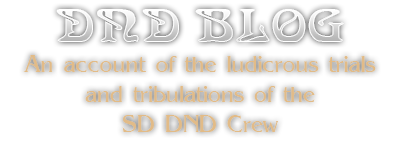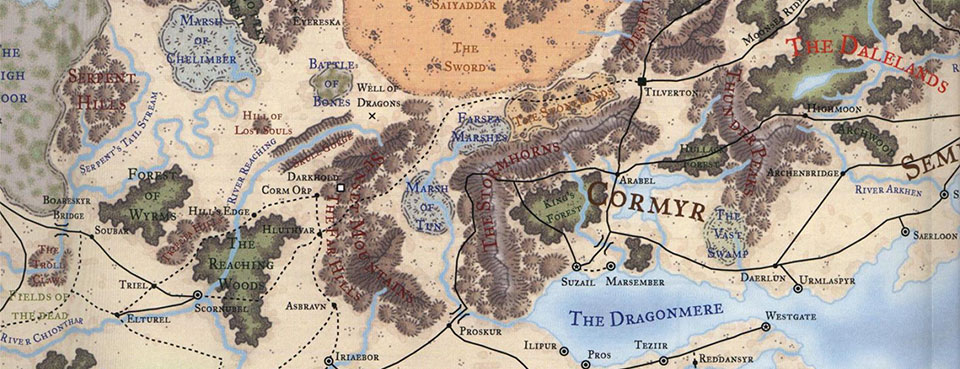Using Amazon Fire TV or Amazon Fire TV Stick
or Amazon Fire TV Stick for kodi
for kodi
The following instructions assume you have a home wifi network.
Step 1.
Kodi. (formerly XBMC) is free and open-source media player software. There are many hardware devices that may be used to run xbmc / kodi. Devices like a mini pc, roku, apple tv, fire tv, etc. The real difficulty can be installing the kodi software on the desired device. I recommend the amazon products because I’ve found them to be the easiest to install the xbmc / kodi software on. If you have an amazon prime account the device will come pre-configured with all of your prime information. Here’s what you’ll need to start:
A device to install xbmc / kodi on such as:
Amazon Fire TV or Amazon Fire TV Stick
. If you get the Fire TV box then you will also need an HDMI Cable
to connect to your TV. (the fire stick plugs directly into your tv’s hdmi port) The only problem with the Fire Stick is that it does not have a usb port and therefor you cannot use a keyboard remote which is recommended for use with xbmc / kodi.
If you do not have an hdmi compatible tv then you will need the following items to connect hdmi devices to old non hdmi tv. An HDMI Converter and a set of RCA Cables
to connect the converter to your old tv.
The final device you will want is a wireless remote that has a keyboard. I have used both of these.
The Rii Learning Remote is good because it will learn the functions of other remotes and replace them as well as provide a good keyboard interface.
The Rii I8 Keyboard Remote costs less and is a little easier to use but it will not learn the functions of other remotes.
When you have your Fire TV box or Fire stick connected to your TV and working you will begin step 2.
Step 2
Here is a link to third party software that you will use to install xbmc / kodi on your fire tv device. The instructions at the site are well documented. I know the domain name looks a bit suspicious but it is fine: http://www.tweaking4all.com/home-theatre/xbmc/kodi-on-amazon-fire-tv/
Here is the basic rundown of what you will do:
Download adb fire and the kodi software to your home computer.
Use adb fire software to push the kodi install to your fire tv device through your home wireless (wifi) network. Access the kodi software on your device and begin watching all tv, paid tv and movies for free. You may also want to read the instructions for installing a kodi icon on the fire tv home screen.(makes accessing kodi faster and easier)
There is a learning curve to setting up, installing and using kodi. What do you want for free tv and movies.
Congratulations – You are beginning the process of cutting the cord.